Everything about Logitech MK850 Performance Wireless Keyboard and Mouse Combo has been built with comfort in mind. If you do a lot of typing, you’ll enjoy the oversized, cushioned palm rest and curved keyframe. The full-sized keyboard has concave keys with a large strike area to help prevent unintentional keystrokes. Also, 3-position tilt legs let you angle the keyboard from flat, to 4- or 8-degrees for optimal alignment.
The 8-button mouse is contoured for right-handed use and the rubber surface is both extra soft and easy to grip. It features a Hyper-fast scroll wheel and 1000 dpi Logitech Advanced Optical Tracking sensor for precise navigation control.
Both the keyboard and mouse connect to Bluetooth Smart Ready compatible devices using Bluetooth Smart. With Bluetooth Smart, the keyboard and mouse will remain paired, but in sleep mode when not used for an extended period. This ability to sleep and wake gives them a boost in battery life, while relieving the frustration of constantly having to pair the devices over and over.
To that end, the keyboard has a battery life of up to 36 months, while the battery life of the mouse is up to 24 months. They keyboard is powered by 2 AAA batteries, while the mouse is powered by 1 AA.
This keyboard and mouse can connect and switch between multiple devices with the touch of the special 1, 2 and 3 buttons on the keyboard. A corresponding numbered light will illuminate on the mouse to indicate which device is enabled.
Start typing on your computer and then switch to a tablet or smartphone. This ability works with any USB-equipped or Bluetooth Smart ready device that supports an external keyboard and has been optimized for use with Windows, Mac and Chrome.
The MK850 works with Windows and Mac operating systems, allowing and you to switch between all the devices you have connected.
Key Labels: Colors identify functions. Gray labels for Apple devices running Mac OS X or iOS. White labels on gray circles for Alt Gr on Windows computers.
Split Key Labels: Above the split line shows the modifier sent to a Windows Android or Chrome device. Below the split line shows the modifier sent to an Apple Macintosh, iPhone, or iPad.
Keyboard (Bluetooth): Windows 10 or later, Windows 8, Mac OS X 10.10 or later, iOS 5 or later, Chrome OS and Android 5.0 or later
Mouse (Unifying Receiver): Windows 10 or later, Windows 8, Windows 7, Mac OS X 10.10 or later and Chrome OS Mouse (Bluetooth): Windows 10 or later, Windows 8, Mac OS X 10.10 or later and Chrome OS


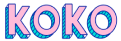


















Reviews
There are no reviews yet.