Joyroom JR-TL6 True Wireless Earbuds
HD voice
Use advanced microphone design, it will let you have a real-time HD Voice Like a face-to-face call.
LED digital display
LED digital display, the battery level of the charging case is clear at a glance, When there is no electricity, you can charge it at any time, it will automatically power off after fully charged, no worry about overcharging will cause an explosion.
Pairing the earphones :
1-The white light on the left and right earphones flash 3 times once taking them out of the charging case; the earphones turn on automatically.
2-Two Earbuds will pair with each other automatically when the earphones power on, and then the white light of the main earphone flashes after connecting successfully while the other one will not flash.
( Note: when the earphones are not in the charging case or the charging case with a low battery, and the earphone is power off, you need to turn on it by the press and hold the earphone touch area for about 3 seconds. The two ears will connect with each other automatically, and one of the headphones will flash white light .)
3-Turn on Bluetooth of mobile phone and search for Bluetooth device ” JR-TL6″.
4-Connect it and enjoy yourself to music or make calls after a successful connection.
5 At this point, you can start listening to music and calling.
Note: it is necessary to connect the earphone manually for first use, and the connected earphone will automatically connect back to the last connected device next time.
( The Apple connect method is the same as the Android phone )
Pairing the earphones :
1-The white light on the left and right earphones flash 3 times once taking them out of the charging case; the earphones turn on automatically.
2-Two Earbuds will pair with each other automatically when the earphones power on, and then the white light of the main earphone flashes after connecting successfully while the other one will not flash.
( Note: when the earphones are not in the charging case or the charging case with a low battery, and the earphone is power off, you need to turn on it by the press and hold the earphone touch area for about 3 seconds. The two ears will connect with each other automatically, and one of the headphones will flash white light .)
3-Turn on Bluetooth of mobile phone and search for Bluetooth device ” JR-TL6″.
4-Connect it and enjoy yourself to music or make calls after a successful connection.
5 At this point, you can start listening to music and calling.
Note: it is necessary to connect the earphone manually for first use, and the connected earphone will automatically connect back to the last connected device next time.
( The Apple connect method is the same as the Android phone )


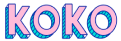














Reviews
There are no reviews yet.